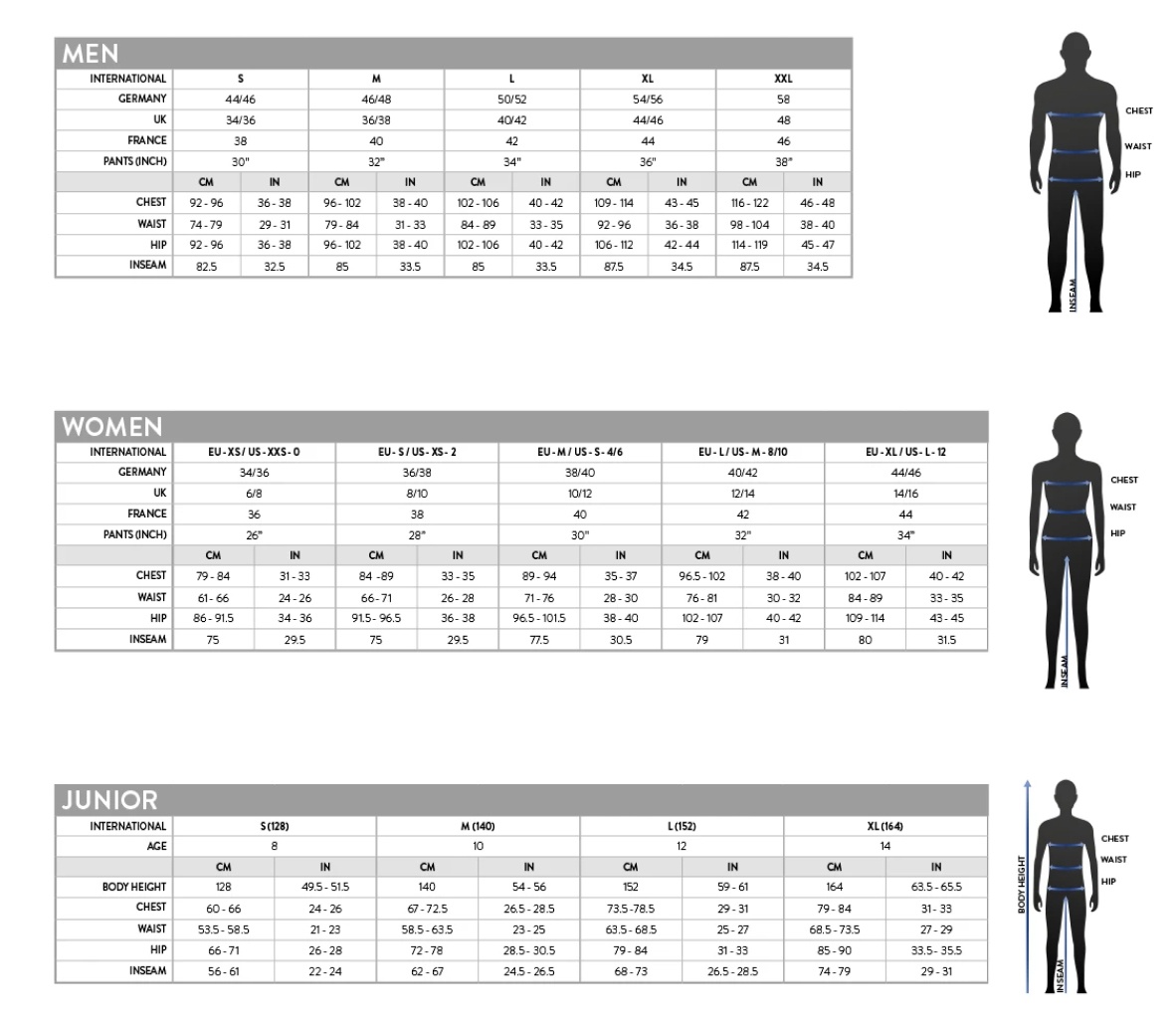Are you a reseller?
Login | Register
Stay on track with the Tactile team
Our team is highly experienced, fully trained and will go the extra mile for you.
Upcoming events
Webinar | FEC AIO: PP9735 & PP9745
- Online: Microsoft Teams
- 24 May 2024
Webinar | TouchWo Product Range
- Online: Microsoft Teams
- 10 May 2024
Webinar | Newland MT37 and MT67
- Online: Microsoft Teams
- 26 April 2024
Webinar | FEC: XC-373 PC Box
- Online: Microsoft Teams
- 12 April 2024
ID4Africa
- Cape Town International Convention Centre 2
- 21-24 May 2024
Seamless Africa
- Johannesburg, South Africa
- 16-17 October 2024